
Here’s the JJPro Hax Drone User Manual for you to check out.
Here’s the full instructions manual for JJPro Hax Drone.
Know Your Hax:
With 2.4G frequency band for long remote distances, HAX allows multiple flights at the same time without any interference.
Users can control it to fly, hover nd take photos/videos with remote control or take with APP and Wi-Fi connection on a smartphone.
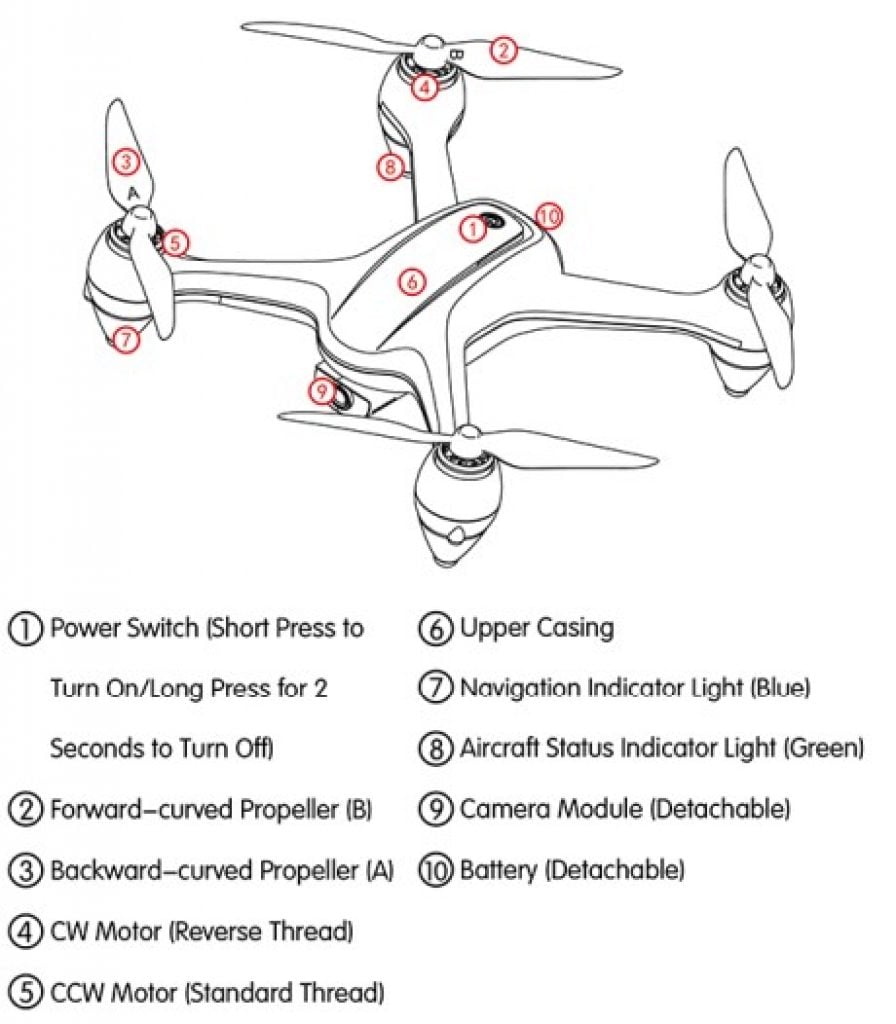
Know Your Remote Control:

- Operation Board of Remote Control
- Remote Control Display Screen

Battery Assembling and Charging:
Ensure the polarity symbols on the batteries match the symbols inside the battery compartment.
- Battery Assembling for Remote Control
- Battery Charging for Drone
- Propellers Installation
When installing dismalting the propeller, please do not exert force on the propellers to avoid distortion.

- Aircraft Status
- Compass Calibration
Calibrate the compass before the first flight and do it again when you travel to new location from the initial calibration location. The will help to improve the positioning precision and flight stability
- Lock/Unlock Motor
Check out our selections of drones of specifications
Drones that fly high altitudes
Fly with Remote Control:
Ensure that the Gps position signal is well received. This remote controller controls the drone to fly forward, backward, leftward and rightward during landing. Push up the throttle joystick to turn off the mode.
- Start the Drone
- One-Key Start
- One-Key Landing
- Flying
- Headless Mode
- Fence Mode
Fence mode is activated by default when starting the drone. Push the fine-tuning button leftward and rightward for 3 seconds to turn off fence mode.
- Indoor Altitude Hold

- Outdoor GPS Mode

- Return to Home Mode
- Intelligent Return to Home Under Low Voltage
The drone would return to home intelligently under low voltage to ensure safe flights. When the voltage is 20% the font and tail indicator lights would start to flash as a signal, as well as the signal from the remote controller.
- Return to Home Automatically
Additional Remark:
- Accessories
- Flight Environment
- Battery Instructions
- FAQ
Also Read:

Jon is a passionate photographer and videographer who has been flying DJI drones for over 5 years. He loves the freedom and creativity that comes with capturing aerial footage and the unique perspective it provides. Jon is always on the lookout for new locations to explore and capture with his DJI drones. His favorite DJI drone is the Mavic 2 Pro, which he uses to capture stunning 4K footage with its Hasselblad camera. Jon is always eager to share his knowledge and experience with other drone enthusiasts and is a member of several online drone communities. When he’s not flying his DJI drone, Jon enjoys hiking, camping, and spending time with his family.






